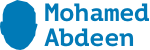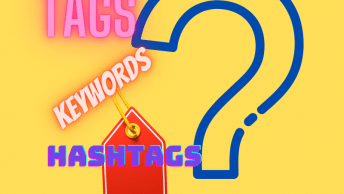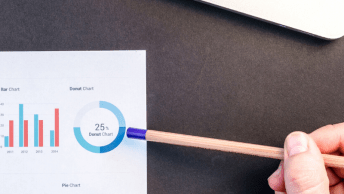Email marketing is a great way to connect and stay in touch with your customers. From building a contact list to learning how to design emails that really stand out. Sending newsletters and special offers to customers via email can play a key part in your overall marketing plan, building and strengthening relationships with your customers. Do you want to use email to showcase products and services, and bring more visitors to your website? Do you want to use email to drive business results, like distributing a coupon that brings in at least 10 sales? No matter what your goals are, a good place to start is by building a list of people who’ve expressed an interest in your business.
You don’t want to overwhelm customers with too much content in one email, or too many emails in succession. Start with a friendly “hello” and introduction. Next, you might send information about your shop and the product lines you sell. At this point, you can ask them one or two questions to narrow down their interest a bit. (You don’t want to send dog lovers cat food coupons) Ask your subscribers if they are interested in receiving updates about other products or services. Then find out how they prefer to hear from you.
By making your content entertaining and useful, your subscribers will enjoy and appreciate your emails, and you’ll likely remain their go-to choice when they’re ready to buy.Finally, you can use email to request feedback from your contacts about their shopping or customer-support experience, and then respond to them directly. By knowing what went right, or what went wrong, you can offer solutions to their issues, or simply thank them for being a customer. So that’s it. Email marketing is a great way for you to develop relationships with both potential and existing customers.
While there are many options to choose from, most email marketing tools share a few common features.The first is a contact database that stores your customers’ information. At minimum, the database needs to include an email address for each contact. Most software services allow you to include additional information, like name, mailing address, and other information. Start building your email database by adding customer data you already have. Most services allow you to upload data from a spreadsheet, a handy feature if you have a lot of information to include. Next, you want to give people the ability to subscribe (and unsubscribe) themselves. Most email services provide a online form that you can add to your website by copying and pasting a bit of code. Website visitors can then submit this form to sign up for your emails. This data is then automatically transferred to your contact database.
One thing to keep in mind: these forms are usually customisable, so you can ask for the specific customer information you want. But, your online sign up form should be short and easy to complete— you’ll probably have more success growing a subscriber list if you don’t require too much information. All you really need is their email address to get started!
If you do have information about customers, you can use it to sort them into lists. For example, let’s say you own a pet supply shop. If you know that one set of customers own cats, you can group them in a Cat list and send them cat food offers. Customers who own dogs would be on the Dog list, and get different offers. The more information you have about your customers, the more relevant your emails can be.
Many email marketing tools allow you to preview your email on different devices before you send it. Another great feature to know about is the ability to schedule when your email goes out. You can send the email immediately, or choose a later day and time.
Email marketing services also track who clicks the links in your email. These links typically go to pages on your website. You can then track what those people do, once they’re on your site. Like, whether they read an article, or make a purchase. As you learn about your customers’ behavior, you can then deliver more personalized content. By targeting each group with a personalized email, you increase the chances that they will not only read your email but also click through to visit your website. So, as you can see, email marketing tools make running a successful email program much easier.
But in order to get customers to read your newsletter, you first have to get them to open the email.It’s all about making a good first impression here. Think about what customers see when they glance at their inbox. Will your email make them want to open it?
The subject line of your email can make or break your campaign. An effective subject line will compel people to open it. A poorly composed subject line might mean your email gets deleted or trapped in spam filters. Keep your subject line short and simple—ideally under ten words. Try to capture the most valuable and relevant information contained in the email.
It’s best to avoid words like “free,” “percent off,” “reminder,” and “specials,” as well as pound (£) symbols and exclamation points. These are all known to trigger spam filters.Now, you’ve captured your customers’ attention, and they’ve opened your email. Congratulations! That’s half the battle.
At this point, keep in mind how busy your customers are, and how many other emails they get every day. Even if you’ve crafted the most intriguing message possible, they’ll likely just scan it. So keep your content concise, and get right to the point. Your paragraphs should be short—maybe one to three sentences, and keep them focused on a single idea. You can always link to longer articles and additional information, on your website.
Use bold text and design, to highlight important offers and content.There’s one last thing you’ll want to include. And that’s some links at the bottom of the email, that allow recipients to unsubscribe, change their email preferences, or update their contact information.
You can improve your campaigns, by testing your emails, creating relevant campaign landing pages, and measuring the success of all your hard work!
A/B testing, is when you create two versions of an email to see which one performs better. You can use this technique to test different email approaches.
Be sure to choose—or create— specific landing pages for your email campaigns. A landing page is the first page a person sees when they arrive at your website. That way, when a person clicks a link within the email, they’ll “land” on a relevant web page. You wouldn’t want someone to click a link to learn about a specific product and end up the homepage, right? Your email campaigns will be more successful if you send visitors directly to the page they want to see, so they can learn about the product, and maybe buy it!
Email marketing is easy to measure. Email services usually include analytics tools, so you can track and measure how well your campaigns are doing.
Email Marketing Metrics
- An email campaign Open Rate is simply the ratio of people who’ve actively opened the email vs. the total number of people who received it. This is useful for understanding the effectiveness of your email subject line. For example, if a subject line of ‘Things We Love About Our Pets’ receives a higher open rate then an email titled ‘Discounts and Offers on Pet Food’, this tells you your audience favors emails that give them insight into life as a pet owner, rather than promotional content. Once you know how many people opened the email, take a look at the
- Click-Through Rate, or CTR This offers a top-level view of the success of the individual email campaign and gives you the percentage of people that clicked on links to your website from every email that was opened
- The Click -to-Open Rate takes into account the total number of clicks vs emails that were actually opened. This gives you a more realistic idea of audience engagement because if they opened your email and went on to click a link, you clearly did something right
- Conversion Rate Say you have a free pet grooming workshop coming up that you advertised in your email. The conversion rate would show how many people you sent the email to, compared to the number of people who actually ended up registering for the event.
- Sometimes, when you send emails they ‘bounce’ back. The Bounce Rate is the percentage of emails that could not be delivered to subscribers and were sent back. There are two kinds of bounces to be aware of:
- Soft Bounces: These are rejected due to a full inbox or size limit restriction on your audience’s email server.
- Hard Bounces: Your emails are blocked or the address you are using is incorrect. A breakdown of hard bounces per email campaign can show you which email addresses to remove, saving you time and effort for your next campaign.