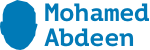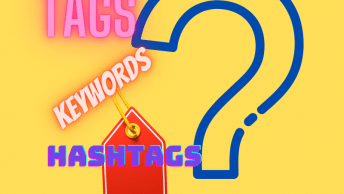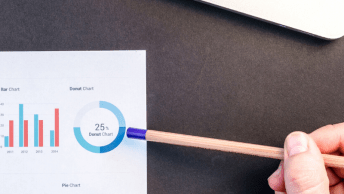There are several ways to reach customers through online video. You can create a video and share it on websites like YouTube or Vimeo. Or you can embed your video directly on your own website. Another option is to buy ad space in other people’s videos. You could display a text ad at the bottom of the video, or run a short commercial at the start.
As you incorporate video into your online marketing plan, consider how it will support your business. Nailing down your goals will help you decide the most effective way to use online video. While it’s important to create goals that align with your mission, keep in mind what your customers may be looking for as well. Get those two together and you are well on your way to success. Using video is a great way to get people excited about what you have to share, and gain exposure to new fans or customers.
The first step to creating a video on a budget is to plan your content. Remember—videos can be entertaining, educational, informative and everything in between, as long as they reflect what your company stands for and further your business objectives.
Storyboards are visual plans of your story—showing what will happen scene-by-scene, including action and dialogue. Once you’ve got the content of your video planned out, it’s time to think about production. Producing videos on a budget means being creative with your resources.
Now, all you need to produce a video is your mobile or laptop’s built-in webcam—or a high-def video camera if you or a friend of yours have one—and basic video editing software (some computer operating systems include that for free).
A steady camera, plus good lighting and sound can make all the difference.
Any high-def camera will do—whether on your mobile or an inexpensive digital camera—as long as you keep it steady with a tripod or other stabilizer. Consider using an external microphone for high-quality audio. Make sure the room is well lit. When it comes time to edit your footage, you can find online tutorials to guide you. A variety of video editing tools—such as iMovie, Windows Movie Maker, or YouTube Video Editor—can help you edit and combine videos, build smooth transitions, and even add music. Little tweaks in the editing process will give your videos a more professional feel.
Sharing & Promoting your videos
A first step would be to upload your videos to popular video sharing sites, like YouTube or Vimeo. Be sure to use accurate titles, relevant keywords, and detailed descriptions of each video’s content. Not only will this help viewers know what to expect, but it can help your videos appear in search results. Include calls to action to encourage your audience to take the next step. For example, ask viewers to share the video, visit your website, subscribe to your email newsletter, or write a comment.
The next place to post videos is your own website. You could place your videos on pages that correspond to a certain type of cuisine or cooking technique. Keep your content fresh by uploading new videos frequently. Archive or remove outdated videos—such as a promotion for a local food festival that has already taken place.
After people watch your videos, encourage them to spend more time on your site by showing previews to other videos, and making it easy to find them. Keep in mind that some popular email programs don’t support video playback, so you may direct people to your site rather than embed the video directly into an email. You can insert a still shot of your video that links to a page on your site page where the video can be viewed. On social media sites like Facebook, Google + or Twitter, post videos that people might want to share with friends, family, and followers, such as interesting cooking tips or interviews with celebrity chefs.
Adding hashtags to your posts can improve your visibility on certain social sites. With large audiences engaging with the content they care about, video sites can be a great place to advertise your business. And you don’t even need your own videos to do it.
The first step is to define your target audience and identify the types of content they will be most likely to view. Let’s assume that you’ve got a cooking blog, and your readers like websites about cooking at home, TV shows featuring famous chefs and cooking demo videos. Start by looking for video channels featuring content that matches the interests of your readers – YouTube can be a great place to start.
Once you have some ideas of your audience’s interests, you can use the Google Ads program to advertise on YouTube. Other video sites often allow advertising as well. You don’t need videos of your own to advertise on these sites – you can use images and text instead. There are even free tools, like Google’s Ad Gallery, that will help you create professional-looking banners, for example.
Be sure your ad gives viewers a reason to visit your website and that they find something compelling when they visit. When your target audience is watching videos on YouTube, your ad will then appear next to the video, or even within the video itself, depending on the type of ad you choose. As with any online advertising, you’ll have to define a budget for your YouTube campaign. Monitor your campaign and optimize based on what you learn.
One of the great features of marketing with online video is that you can measure your results. Whether you’re creating videos for your own website, sharing them on social media, or advertising on popular video sites, you can measure the results of your efforts. Video analytics reveal a lot about the people who watch your videos, like their age, gender, and location. When you know your audience, you can create video content they’re interested in watching. If you have videos in different places—such as your website, Facebook page, and YouTube channel—analytics on each site will show you where people are watching your videos the most. Knowing where people watch your videos is key to promoting your content. If most of your audience watches your videos on YouTube, focus on uploading more fresh content to that site.
You can also see what day and time people are most likely to watch your videos. If most people watch on weekends, then consider uploading fresh content on Friday nights. When measuring the performance of your videos, you can find out if people watch your videos from start to finish. The length of your video may depend on the content. If people only watch the first few seconds of a video, it might not be meeting their expectations. Consider updating your preview images, video titles, or descriptions so that people have a better idea of what they’re about to watch.
Also, look at the average length of video viewed. If most people spend only a minute watching your demos, try creating videos that are 60 seconds or less. keep an eye on the reactions your videos receive through comments and social media. If people share your video, it’s a strong measure of engagement. After all, they liked it enough to pass it along to someone else.