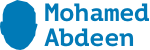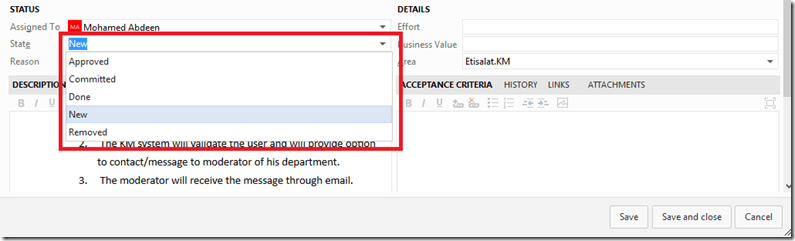As you to use online TFS, you will start first by adding more and more product backlog items, let’s check the different status introduced in TFS for product backlog item
New – These are PBIs that someone has added to the product backlog and have not been reviewed by the product owner and have not been agreed to build.
Approved – These are PBIs that the product owner has agreed with, edited and made sure they are understandable for the team. Once approved they are ready for the team to pick up in sprint planning.
Committed – A Scrum team has discussed the PBI in sprint planning, created some tasks and agreed to do build the PBI in the current sprint.
Done – In sprint review, the product owner inspects the work the team has done and if he/she agrees it meets the requirements and quality standards, then the item is moved to done.