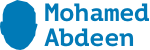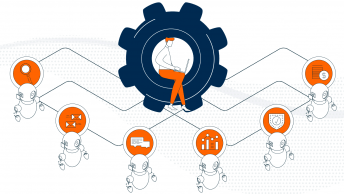How many apps and software programs do you use on a typical working day? If you sit down and start counting the number of tools you use – from your email to calendar to file shares and multiple job-specific tools, the final figure might surprise you. It’ll also illustrate the importance of workflow connectors for today’s app-reliant world.
The problem with having too many apps
There’s been an explosion in the number of apps that businesses use in recent years. Despite the power of each of these individual apps, having too many can introduce significant problems to the way your business works:
- They create information silos
- Different systems don’t integrate well – if at all
- There may be cybersecurity risks introduced by shadow IT
- Processes and tasks get duplicated
- With hundreds of apps in use, you don’t have insight into how they are connected
Perhaps the major common theme here is that information is not shared smoothly between these apps. If you want to transfer data from one to another, it’s a relatively complex and time-consuming task, often involving manual copying and pasting.
As a very simple example of this issue, say a lead comes in via your website form. The website manager might get an email notification from your website system but would then need to copy and paste the lead’s request into your CRM, before notifying your Sales team about the lead. Even at this very simple level, there’s the potential for mistakes – for the website manager not to see the inquiry, or for the salesperson not to read the notification email. And that means a sales opportunity could be missed.
SO DO WE HAVE A SOLUTION ?!
Nintex Connectors integrate your business apps within your automated workflows. Integration is as simple as dragging a built-in connector into the Nintex designer canvas. Nintex Connectors cover the popular apps you use every day. This is business process integration without limitations. Connect every tool that your employees use to streamline the tasks that make up your processes. Nintex seamlessly integrates cloud-based apps, ERP, CRM, and content management systems within workflows to make it easy to do your work, your way.
Nintex provides several out-of-the-box connectors including SharePoint Online, OneDrive, Dynamics CRM, Salesforce, Dropbox, Twilio, Slack, Google Drive, Azure AD, and SQL. No matter the number of Connectors your business needs, it’s easy to manage your toolbox by customizing their order and toggling connectors on or off. Using Nintex connectors, you can extend the power of your application
- Flexible → Improve the agility of your enterprise-wide processes by connecting business apps and automated workflows.
- Simple → Sync your most important systems and content repositories with clicks, not code. Just drag, drop, and publish.
Integrations at your fingertips: Use the Box connector as a start event to start a workflow as soon as a file is created; use the Zendesk connector to automate actions like creating, updating, or retrieving a ticket; configure a workflow to run when a new sales opportunity is created within Microsoft Dynamics; and more.
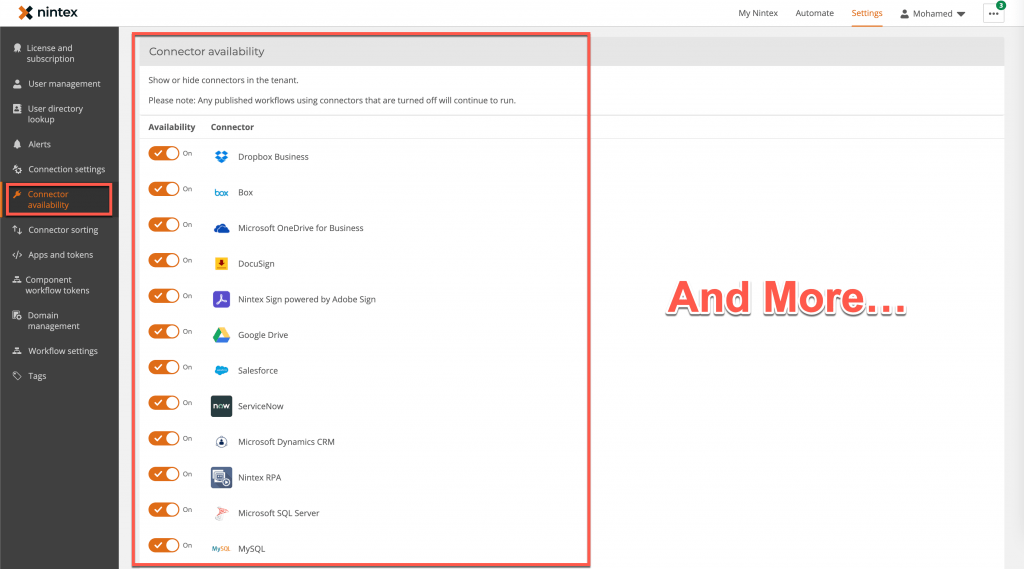
But the question here what i have to do if the system i want to connect to isn’t supported by Nintex connector, and the answer is very easy…. You can build your own connectors using Open APIs to meet your unique business needs. The Nintex Xtensions™ framework makes it easy.
How do Xtensions work?
Xtensions provides the means to declaratively introduce new connectors and extend the existing capabilities of the Nintex Platform. This can be either connecting to an existing SaaS provider or a user’s own API. This is all driven by an OpenAPI-based specification document that is used to describe REST APIs. It also provides a secure, encrypted vault to store user-defined authentication details, such as API Keys or OAuth tokens.
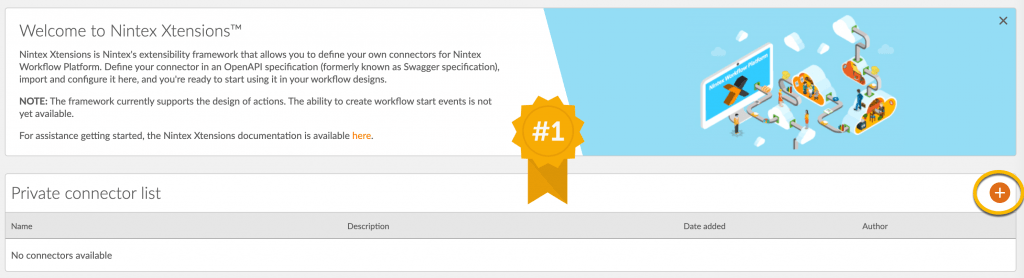
What is the difference between Nintex Xtensions and Nintex Connectors?
Nintex Connectors are out-of-the-box connectors available to every Nintex workflow customer. Nintex developers create them ourselves to follow our design guidelines providing powerful functionality.
Nintex Xtensions, built as an extensibility platform, provides our users the ability to add new connectors directly to that list to use in their own tenants/instances. A customer can essentially build up a private collection of connectors that are critical for their own business cases, and store these actions in their toolbox for everyone in their tenancy to access.
What are the benefits of creating custom connectors with Xtensions?
Xtensions can help our customers to build custom connectors that fit their exact requirements. They can decide how the connector will look – defining the names, description, and order of the parameters. They also have full control over which backend the connector will talk to, so they can decide to use middleware and host their own API, completely customizing the way the connector acts.
If you want to know more about how you can build your custom connectors, Visit https://help.nintex.com/en-US/xtensions/