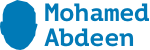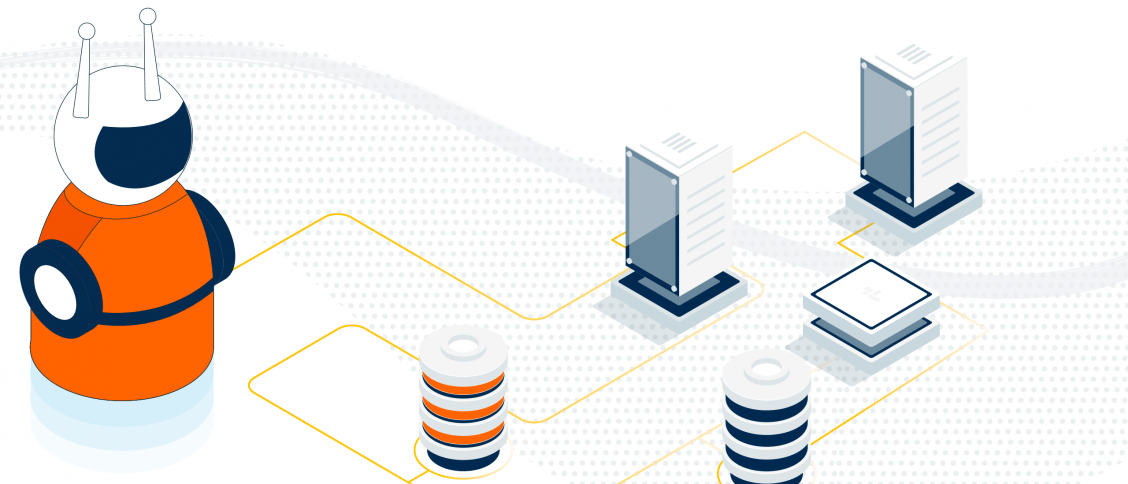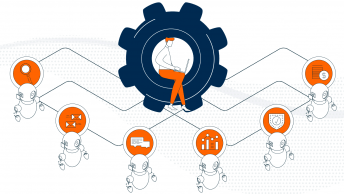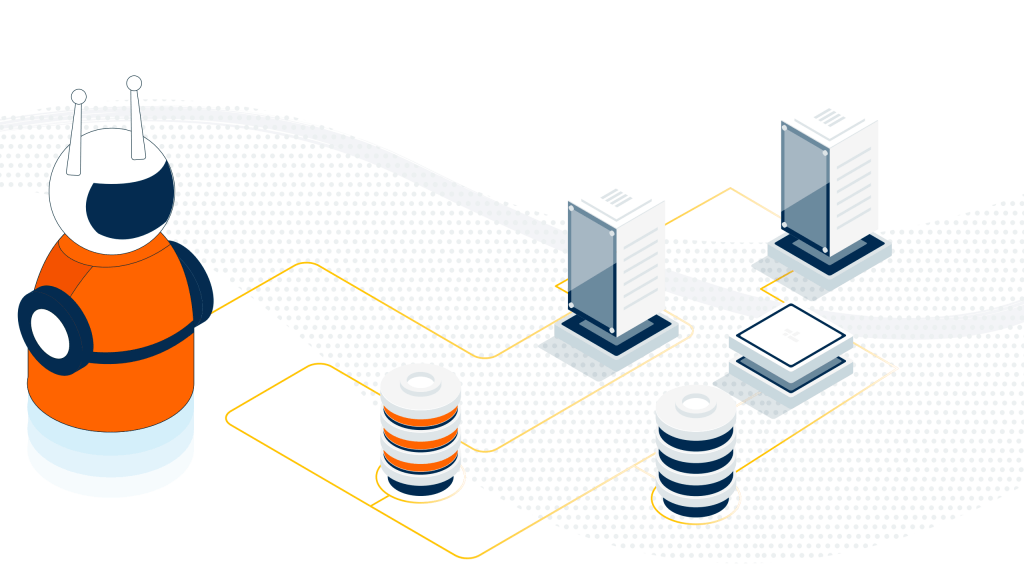
What is RPA?
RPA is a configurable software tool that uses business rules and sequences of actions to automatically complete processes in any number of different applications the same way a human would, with the help of people for exception management. So, a less technical definition of RPA is simply this. It’s a class of software that allows you to transact in any IT application or website typically in the same way a human would, to perform complex rule-based work.
What is RDA?
What about assisting people, by handling specific tasks in a larger process? Well, this is also commonly referred to as RPA, but there’s an interesting twist. For software to react quickly to a person calling it into action, it most often needs to reside on the person’s desktop. So as a result, this form of automation is becoming known as robotic desktop automation or RDA.
RDA is a configured software that works in real-time with a human operator by presenting a predefined set of information coming from different systems to assist the operator with the completion of operator-generated workflows or tasks.
A person is an active participant in the initiation of RDA automation. A person uses their judgment and passes work off to this form of automation, if and when needed. An example of where you might see RDA used is in a front office or call center environment. We’ve all called to check on a credit card balance or to book a flight with an airline. RDA is at work making the agents we speak to more efficient by handling rote tasks at the command of the agent, so that they may tend to us and our needs rather than be bogged down with chasing up data or conducting discrete tasks that automation can handle instead.
RPA is able to relieve people from drudgery in two ways.
- The assist scenario is sometimes referred to as assisted automation. You also may hear it called attended automation. In this scenario, the automation augments employees. It assists them in doing their jobs, and does so upon user activation, almost like an extension of their toolset, or like a digital assistant. A person is able to trigger a robot as needed to automatically perform the discrete task it was programmed for. For example, a customer service agent might give a ticket ID to a robot which validates the data and closes the ticket in the database, saving them valuable time and allowing them to focus on the customer interaction.
- The second form of RPA, unassisted automation, is completely autonomous, meaning that the robot does not sit waiting for a person to activate it. Instead, the robot can live on an internal server, or it can be hosted in the cloud, operating all day if need be, except during periods of maintenance and update. Unassisted automation can be activated by a person, but most often, they’re scheduled from a control room or triggered by a set of priorities set by the business.
Choosing between assisted automation and unassisted automation will depend on a variety of factors, including the type of work, automation goals, the amount of structured data, and the scope.
Differences between RPA & Other Tools
- RPA vs. Macros
- First, because people understand what a macro is. When presented with a task they need to repeat over and over again in an application like Microsoft Excel, they build a macro to emulate the actions they’ve been taking with their keyboard or mouse. So to that extent, RPA bears a resemblance to macros, but they can do a heck of a lot more, hence the on steroids. RPA is able to control a massive catalog of applications and integrate between them. And most RPA tools have out-of-the-box capabilities to handle complex logic, calculations, and sophisticated workflows. So yes, to some degree, RPA is like macros on steroids, but if capability, control, and security are important, I’d choose RPA every time. RPA can do quite a bit more than simply scraping of data from screens.
- RPA vs. Process Management Tools
- BPM isn’t a specific software tool, but more of an approach to streamlining business processes to create efficiency and value. It’s a deep look at how processes are operating, highlighting areas for improvement and building solutions usually from the ground up. RPA, on the other hand, is designed to operate processes as a human would so it exists in more of a surface level. As we’ve already covered, it’s often faster to implement, works with almost any software, and is easily adapted to the changing application environment. RPA and BPM are not necessarily in conflict with one another. Instead, they share the same goal, just with different implementation strategies
- RPA vs. AI
- AI is an umbrella term. It’s used to describe a spectrum of capabilities that includes machine learning, natural language processing, complex pattern recognition, hypothesis generation, and the iteration of algorithms as they learn from more data. Think of the Netflix Show Recommendation Algorithm for example which learns from your browsing habits over time. You may also hear the term cognitive in your research. It’s a subset of AI and the term has been applied to tools we’ve long known as IVR, Voice Recognition, and OCR, Character Recognition. It’s these cognitive tools you’ll most often encounter especially as supplements to the RPA capabilities you’ll get out of the box from most leading vendors. RPA is not typically labeled as cognitive or AI because the underlying technology is different. With RPA, a developer creates a rule-based process that the robot fully conforms to and follows. You saw examples of this in the previous lesson. The rules won’t be adjusted unless a developer reprograms them. This means that everything RPA does from beginning to end is completely dependent on how it was configured. So RPA by itself cannot be considered intelligent. And while it prompts some to call RPA robots dumb, I can’t disagree more. They’re just well-behaved and it’s their consistency that makes them so incredibly valuable. Plus, the well-behaved RPA is only just the beginning.
- As you get more advanced, you’ll find you can combine RPA with specialized cognitive tools to achieve intelligent digital labor.
The seven benefit types
- Increased Speed
- With RPA, process turnaround times are often significantly reduced because tasks can be completed much more efficiently when digitized. The impacts vary widely depending on process complexity, but I’ve seen processes that once took two weeks to be completed in less than two hours thanks to RPA.
- Better Compliance
- Since RPA acts according to programmed rules and conditions, it can faithfully complete tasks that meet regulatory standards and protocols. Remember, RPA is not dumb. It’s just well-behaved. For example, internal audits and quality checks can be greatly simplified because RPA can have built-in compliance measures. What’s more, I’ve seen audit times shrink drastically because organizations can quickly and easily prove compliance.
- Higher quality service
- There is certainly no harm in reducing the number of service errors thanks to efficient automation.
- Increased Agility
- If an organization needs to adapt to new process rules, the reduced overhead of automated processes makes it much easier to adjust and scale compared to traditional hiring and retraining.
- And for industries that have high cyclicality, think Christmas for retail or open enrollment for healthcare. The ability to rapidly scale a digital labor force rather than hire temporary workers can save literally millions. This agility also extends to times of uncertainty. For instance, I saw a bank avoid tremendous operating costs when major flooding put demands on their home lending team that would have been solved with people if they had not already had RPA at work.
- Comprehensive Insights
- For every action completed, there will be an audit trail of important timestamped data that can be used for interrogation and improvement. RPA literally gushes forth valuable information that can be modeled, mined, and interpreted for insights into customer behavior, operational performance and much, much more.
- Employee Experience
- Whether you’re a customer, an employee, a patient, a citizen, a vendor, or a partner, it’s clear that service that is better, faster, more accurate and more painless is cause for celebration. No matter the recipient of the service automated, the quality of user experience is greatly impacted by RPA. I’ve seen this materialize as higher net promoter scores, lower customer churn, lower employee attrition and more.
- Cost Avoidance
- You’d be amazed at how much savings I have discovered in this often-overlooked category. This can include a reduction in fees paid by an airline, avoidance of penalties levied on a bank, reduced audit costs, reduced legal fees, reduced overpayments and more.
What is Nintex RPA?
We eliminate redundant and repetitive manual data tasks with the use of “software bots” trained to replicate the same keyboard strokes, mouse clicks, and rules-based decisions commonly used by human users. Once implemented, the bots become an “automated employee” freeing up time for more productive tasks and reducing errors. What is unique about Foxtrot RPA is that we have a “zero-code” methodology, allowing everyday users to run the bots without the need for specialized IT and development resources.
Our RPA bots perform tasks on a computer like a person. They work with all sorts of things like desktop apps, web pages, workbooks, files, SAP, PDF forms, images, and so much more!
Our bots work the same way people work Each bot actually looks at things on the screen and uses the keyboard and mouse to complete tasks. They make decisions based on the rules you give, just like a hired intern.
They are smart The bots are smart enough to make decisions based on rules you specify. They are aware of what’s on the screen. Much smarter than a “dumb macro”! These bots are really advanced.
- Removing Human Error from Tasks
- 24/7 Virtual Workers
- Drive Consistency in Processes at Scale Which Leads to Compliance
- Ease of Use
- No Additional Charge for More Bots (Speed)