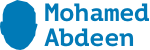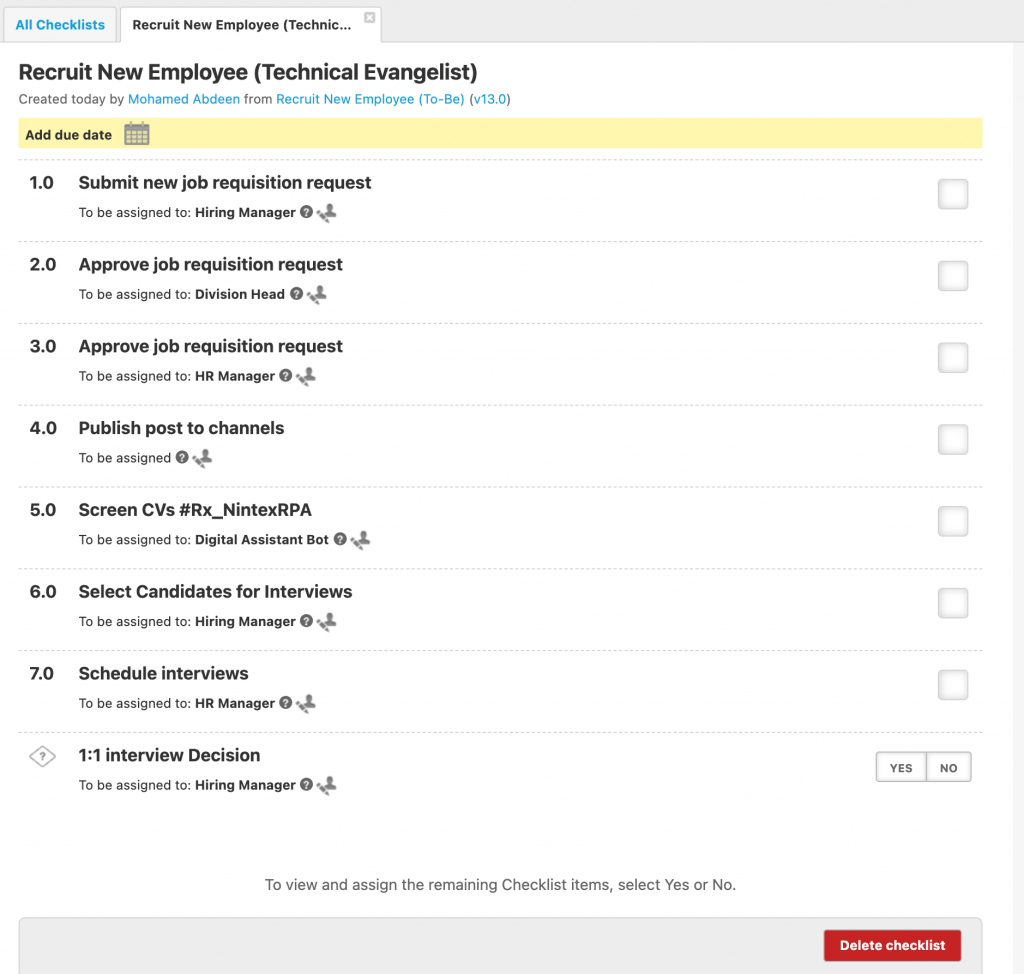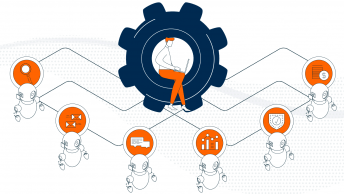What is Process Management?
Process Management refers to aligning processes with an organization’s strategic goals, designing and implementing process architectures, establishing process measurement systems that align with organizational goals, and educating and organizing managers so that they will manage processes effectively.
Why Process Management Improtant?
- Higher Productivity / Increased Revenue / Operational Excellence: reduces the unit cost to execute a transaction by streamlining processes and allowing companies to better orchestrate resources, increasing productivity.
- Reduced Expenditures: enables companies to be more efficient by identifying and eliminating waste and bottlenecks that don’t add value.
- Better Control: standardizes working methods and provides audit trails that can improve managerial control.
- Higher Agility: enables companies to dynamically involve appropriate resources, driving speed of execution and enables them to respond to customer and market requirements faster than the competition.
- Higher Visibility: enables companies to record, monitor and measure every activity within a business process. This drives accountability and transparency into the organization, highlighting improvement opportunities.
- Improved Customer Service: Improved consistency and control result in better customer service.
What is Nintex Promapp?
Nintex Promapp is a web-based application used to securely document and store information about your company’s business processes, risks, improvements, and training records. It enables visual process mapping which makes it easy to create and manage processes, enabling you to continually adapt and improve efficiency. Process mapping using Nintex Promapp allows you to record live and up-to-date processes, so everyone in your organization can access and collaborate.
What is Nintex Promapp Checklist?
This new checklist feature ties the activities of a process together by connecting the people responsible at every step. Each activity relates to an individual responsible for full accountability, and they’re notified when their role comes into play. The checklists also have all the process information at their fingertips to ensure easy compliance. As they complete the work required, their signoff is recorded in the checklist for better tracking. Project management and team collaboration have never been easier.
Use Checklists in Nintex Promapp to track and ensure each step in a process is completed and accounted for. A Checklist is a list of activities in a process that can be tracked and marked as completed to provide more compliance control for optimal process management.
Checklists can be used to validate a process manually and can be used as an intermediate step to identify and implement process automation.
What are the benefits of using Checklists?
- Manage process compliance and improvements
- Get personalized notifications when your activities are due
- Mark items as completed on the go via the user Dashboard, email or the online Checklist
- Validate your process, capture feedback and improvement ideas as people complete it
- See evidence of process compliance and completion
- Track full audit records of who carried out which process steps, and when
- Improve communication and collaboration across business teams
- Reduce wait times and handover errors for more efficient and effective process execution.
How it works?
Nintex Promapp Checklists can be created from any process with the click of a button. Users can customize the name of each checklist, which by default records the process title and time of creation. The roles responsible for each activity are then assigned to individuals to ensure someone takes ownership of every step, with Nintex Promapp suggesting names from the list of people assigned to the particular role. They can be assigned to anyone in the organization though if that’s what is required.
When an activity becomes due, the assigned person is notified by email, with a link to view the checklist and a button to sign it off on the spot. All the information for that activity is presented in the email as well, so users know exactly what is required as soon as it’s ready to be done.
Users can also follow a link to view the full checklist to add notes or attach images or documents that relate to the execution.
With multiple process responsibilities, it’s easy to lose track of current activities, so users can see all their outstanding checklist items on their personalized dashboard, and the Checklist menu shows all the checklists available, including a filter to review completed or discarded lists. Those completed checklists remain in the archive for compliance tracking, providing a record of what was done, when, and by whom.
If a process is run regularly, the accumulated checklists can also provide a picture of the process efficiency, highlighting any potential points for improvement that could benefit from automation or revision.